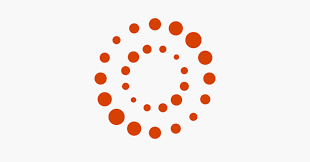Acer Predator Triton 300 SE review: 144HZ FHD gaming in a sleek package


There’s no question that gaming laptops have become a solid choice for gamers. Not only are they getting more powerful, but they are also getting sleeker and more portable.
Estimated reading time: 10 minutes
Our Acer Predator Triton 300 SE review looks at a relatively thin gaming laptop with NVIDIA RTX graphics and a fast 144Hz FHD display. Read on for our full review and find out why this system earned a Top Pick of 2021 award here at Techaeris.
The Acer Predator Triton 300 SE gaming laptop we reviewed has the following features and specifications:
- Acer Predator Triton 300 SE gaming laptop
- 180W power adapter
- Sleeve

Gaming laptops are looking much less so these days, and that holds true for the Acer Predator Triton 300 SE. “Sparkly Silver” in colour, this gaming laptop is less than 3/5″ thick and weighs only 3.75lbs, making it relatively compact as far as gaming laptops are concerned. Measuring 12.7″ wide, the Triton 300 SE is 9″ deep. The lid has the Acer logo on the upper right corner (when looking at the back).
Opening the lid, which is hinged on each end, exposes the screen and the full-sized, RGB backlit keyboard. The screen has relatively thin 1/4″ physical side bezels. The top bezel is slightly thicker at 5/8″ and houses the front-facing camera and microphones. The bottom bezel is the widest at 7/8″ in the middle and has the Acer Predator logo stamped in shiny silver in the middle.
The RGB LEDs are customizable across three different zones. As an aside, when the backlit keyboard is on, it reflects on the bottom bezel and makes a neat effect, especially with the Predator icon front and center. The keyboard has slim, concave-shaped keycaps, and typing is soft but responsive. The bottom five rows are full-sized keys, including full-size arrow keys on the lower right and media control keys on the far right column. There is also a Predator Sense button below the power button on the far-right. The top row features half-height Fn keys with extra shortcuts like brightness settings, sleep mode, and more.

As far as ports are concerned, there are plenty. On the left side, you’ll find a USB Type-C Thunderbolt port, a USB-A 3.2 port, and the DC-in power port. The ports on the right side include the 3.5mm audio jack, a second USB-A 3.2 port but with power-off USB charging, and a full-sized HDMI port. Behind the ports on both edges are some more air exhaust vents. Along the back edge is more ventilation exhaust vents.
The bottom of the Triton 300 SE has three rubber-like feet, one long one at the back and two short ones on each corner in the front. Offset towards the side of the front feet are the two down-firing speakers. A little over the back third of the laptop’s bottom is where you’ll find the bottom air intake with two fans, which also reflect the keyboard’s RGB lights.
A turbo button on the far-left is located above the keyboard and a top air intake across the middle. Below the keyboard is a glass precision trackpad with an integrated fingerprint reader. Both typing and using the trackpad felt smooth, and both were as responsive as one would hope them to be.
As far as looks go, the Predator Triton 300 SE doesn’t exactly look like a gaming laptop, but it’s not a bad thing. It’s sleek looking, relatively thin, and not terribly heavy for gaming on the go. Acer even includes a pretty decent carrying sleeve with the laptop to help protect it while carrying it around in a bag or laptop.
DisplayThis gaming laptop has a fast, 144Hz, 14″ FHD (1920x1080p) display with a maximum brightness of 300 nits. The display has a matte finish and features 100% Adobe RGB colour gamut coverage. Given the 14″ size, an FHD resolution is just fine with text and images being crisp and clear. In fact, it’s for the better as you’ll be able to get better framerates with the overclockable NVIDIA GeForce RTX 3060 with 6GB of GDDR6 RAM. Colours seemed pretty accurate as well, easily popping in games like Forza Horizon. The screen was also bright enough for use in just about any indoor lighting condition, and most of the time I had it set between 50-80% brightness.

The Acer Predator Triton 300 SE ships with Windows 10. As we’ve mentioned plenty before in our other laptop and gaming laptop reviews, Windows 10 works just fine for gaming on laptops. As far as additional applications, the laptop also came with Acer Product Registration, Care Centre, Dropbox Promotion, DTS Sound Unbound, DTS:X Ultra, GoTrust ID, Planet9 Link, PhotoDirector for Acer, PowerDirector for Acer, PredatorSense, and Norton anti-virus. Of all of these, PredatorSense is the most useful for gaming.
With PredatorSense, you can quickly view your CPU, GPU, and system temperatures, change the keyboard lighting, toggle the fan speed, add games and sync settings on a per-game basis, adjust the soundstage between different game types, and even uninstall applications.
In addition, we were offered the Windows 11 upgrade through the Windows Update screen. Acer graciously allowed us to update the system, which was easy enough to do. Click the “Download and install” button on the Windows Update screen, then click the “Accept and install” button on the Terms & Conditions acceptance screen that pops up. Windows 11 will then download and prompt you to restart to update the system. All said and done, the download and update took about an hour.
PerformanceOn paper, the Acer Predator Triton 300 SE gaming laptop has some pretty decent specs for a gaming laptop. With an 11th Gen Quad-Core Intel Core i7-11375H @ 3.30GHz (up to 5.0GHz turbo), 16GB LPDDR4-3200 RAM, a 512GB NVMe SSD, and an NVIDIA GeForce RTX 3060 with 6GB GDDR6 RAM, this laptop and its FHD resolution ran our test games — and productivity apps— pretty easily.
To test the performance of the Acer Predator Triton 300 SE gaming laptop, I ran through several games. Some have built-in benchmarks, while others I toggled the FPS counter and eyeballed an average FPS. The framerates on the FHD display in the table below were taken from the built-in display, the rest from an external monitor hooked up via a USB-C hub and DisplayPort with the built-in display disabled. I also ran the FHD tests in Windows 11 to see if the operating system made a difference.
Even during long gaming sessions, the laptop does get warm but doesn’t overheat. As mentioned in the design section, there are air intakes on the top and bottom of the laptop and air vents along the sides and back of the laptop. The turbo button helps as well, turning the fans on to maximum to improve cooling while gaming. This feature only works when you are plugged in and have more than 40% battery life left. It also does get loud, but that’s par for the course and nothing a decent headset won’t fix.
On the productivity side, this system also handled apps like Adobe Photoshop, Lightroom, and Premiere with ease, adding to the laptop’s versatility.

The Acer Predator Triton 300 SE gaming laptop sports a pair of dual speakers on the laptop’s bottom. It also has DTS:X Ultra support, which is better suited for when you have headphones plugged in. The default speakers sound decent enough, get rather loud and don’t distort. There isn’t much in the way of bass, but the internal speakers are more than adequate for casual gaming or video watching.
CameraWhile the webcam here is decent enough for video calls, it’s still only a 720p webcam. It is pretty clear and supports Super High Dynamic Range (SHDR) for better clarity. Still, as we’ve mentioned many times recently that 1080p webcams should be the norm, and it makes sense to up the resolution in a gaming laptop as well for streamers.
Battery LifeAs with most gaming laptops, battery life isn’t the greatest. Even when set to the best battery setting (best power performance in Windows 11) over best performance, I was lucky to get about six hours when doing basic tasks like word processing, video watching, or web browsing. When gaming, that dropped to about an hour-and-a-half to two. Unfortunately, while it isn’t great, it is a given with gaming laptops.
Price/ValueUnlike some gaming laptops, the Acer Predator Triton 300 SE isn’t going to break the bank. As reviewed, the system costs US$1499.99, which is a solid value given the specifications and performance.
Photo Gallery
What’s included with the Acer Predator Triton 300 SE gaming laptop.

The lid on the Acer Predator Triton 300 SE gaming laptop.

The back edge on the Acer Predator Triton 300 SE gaming laptop.

The ports and vents on the left edge on the Acer Predator Triton 300 SE gaming laptop.

The ports and vents on the right edge on the Acer Predator Triton 300 SE gaming laptop.

The top air intake vents on the Acer Predator Triton 300 SE gaming laptop.

The keyboard on the Acer Predator Triton 300 SE gaming laptop.

The keyboard on the Acer Predator Triton 300 SE gaming laptop.

The keyboard on the Acer Predator Triton 300 SE gaming laptop.

The turbo button on the Acer Predator Triton 300 SE gaming laptop.

The display on the Acer Predator Triton 300 SE gaming laptop.

The Acer Predator Triton 300 SE gaming laptop in the included carrying pouch.
If you’re looking for a thin, sleek-looking gaming laptop with decent specifications and performance without breaking the bank, the Acer Predator Triton 300 SE warrants your consideration. Battery life aside, this gaming laptop was an easy one to hand out a Top Pick of 2021 Award to here at Techaeris.
*We use revenue-generating affiliate links and may earn a commission for purchases made using them. Read more on our disclaimer page.Last Updated on November 28, 2021.


Design9.5/10
Display9.5/10
Software9.5/10
Performance9.5/10
Sound Quality8.5/10
Camera8.5/10
Battery Life7.5/10
Price/Value9.5/10
- Slim, sleek design
- Great FHD gaming performance
- Plenty of ports, including USB Type-C and full-sized HDMI
- Decent FHD screen with high refresh rate
- Solid cooling
- Runs great with Windows 11
- Reasonably priced for the specifications
- Poor battery life
- Only three-zone LED customization for keyboard



 Malaysia
Malaysia Argentina
Argentina  Australia
Australia  Austria
Austria  Brazil
Brazil  Canada
Canada  Germany
Germany  Ireland
Ireland  Italy
Italy  Mexico
Mexico  New Zealand
New Zealand  Poland
Poland  South Africa
South Africa  United Kingdom
United Kingdom  United States
United States